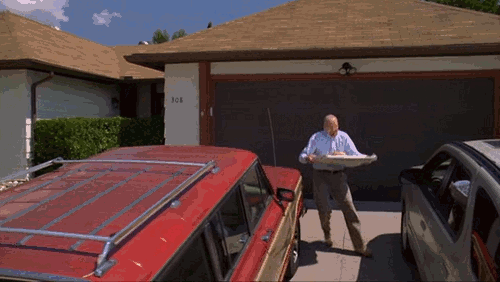https://artjewelryforum.org/are-the-hand-and-the-machine-really-equal-just-ask-the-experts#.WEf-1-GdhtM.facebook
RISD CAD/Rendering
Wednesday, December 7, 2016
https://artjewelryforum.org/are-the-hand-and-the-machine-really-equal-just-ask-the-experts#.WEf-1-GdhtM.facebook
Saturday, December 3, 2016
final requirements
Please read over the following carefully and follow all directions.
Email me if you have questions.
Please make any adjustments to your file names in your folders in the google drive. Any file that has not been labeled or labeled incorrectly will not be considered.
If you would like include your layout drawing with your main Rhino file please move it to a separate layer and label that layer "LAYOUT". If you do this you do not have to upload a separate rhino layout file. If you fail to label the layer or include the layout file in the layout layer it will not be considered.
All prints should be of high quality and should be presented/turned in at the final. When you turn in your paper printouts they should not be stapled and should be in a folder. They do not need to be in sleeves or a portfolio style binder. A regular manila folder will be fine. Make sure you label your folder. If you wish to label your drawings please write in pencil on the back.
All work/printouts/parts should be presented at the critique.
This is what you should have by the end of class.
Handouts (folder in your google drive folder that contains seven handout files)
Create a folder and place all handout files in the folder.
Label the folder lastname_handouts, example hash_handouts
If you have one file that contains multiple handouts please label it to indicate that.
example hash_handouts1and2.3dm
Digitize (three files uploaded and at least two 8.5" x 11" renders/layout drawing)
Rhino file
Appropriate Blueprint/layout drawings
Printed on 8.5" x 11" paper labeled with your name date and relevant information in the label box. Dimensions should be included. Make sure your lettering is to scale and that your arrows are sized appropriately. You may include more than one printed layout drawing in order to see details or alternate view.
Appropriate Renderings
Printed on 8.5" x 11" photo paper, high quality renders. You may include more than one printed render in order to see details or alternate view.
Photographs of the original object/rendering/painting
Printed on 8.5" x 11" photo paper, high quality renders
Minimum of three prints (You may need multiple renders for multiple views).
Files should be labeled as:
lastnamedigitize.3dm (example: hash_digitize.3dm)
lastname_digitizerender.jpg (example: hash_digitizerender.jpg)
lastname_digitizelayout.3dm (example: hash_digitizelayout.3dm)
Case by Case
(three files uploaded, at least two 8.5" x 11" renders/layout drawing and 3D printed components)
Appropriate Blueprint/layout drawings
Printed on 8.5" x 11" paper labeled with your name date and relevant information in the label box. Dimensions should be included. Make sure your lettering is to scale and that your arrows are sized appropriately. You may include more than one printed layout drawing in order to see details or alternate view.
Appropriate Renderings
Printed on 8.5" x 11" photo paper, high quality renders. You may include more than one printed render in order to see details or alternate view.
Photographs of the object and or the 3D print present at the review
Please have the print but if the print is not working please have a photomontage of renders and photos to complete the picture
lastname_CASEBYCASE.3dm (example: hash_CASEBYCASE.3dm)
lastname_CASEBYCASE_LAYOUT.jpg (example: hash_CASEBYCASE_LAYOUT.jpg)
lastname_CASEBYCASE_RENDER.jpg (example: hash_CASEBYCASE_RENDER.jpg)
Alt Drag versus Copy Paste
Appropriate Blueprint/layout drawings
Printed on 8.5" x 11" paper labeled with your name date and relevant information in the label box. Dimensions should be included. Make sure your lettering is to scale and that your arrows are sized appropriately. You may include more than one printed layout drawing in order to see details or alternate view.
Photomontage
Printed on 8.5" x 11" photo paper, high quality renders on a model. Be as accurate in your objects orientation as possible. Render out at a high resolution and use a high resolution image to ensure that your print will be of high quality.
Photographs of the original object and or the 3D print present at the review
Please have your original found jewelry or part at the review OR photographs of the original object
lastname_ALTDRAG.3dm (example: hash_ALTDRAG.3dm)
lastname_ALTDRAG_LAYOUT.jpg (example: ALTDRAG_LAYOUT.jpg )
lastname_ALTDRAG_PHOTOMON.jpg (example: hash_ALTDRAG_PHOTOMON.jpg)
Wednesday, November 30, 2016
photomontage
MAX build area for the ASIGA printers
51 × 32 × 76 mm
64 × 40 × 76 mm
https://www.asiga.com/products/printers/pico2/
Parts need to be uploaded by December 7th at 4:30 PM
Hand model images
51 × 32 × 76 mm
64 × 40 × 76 mm
https://www.asiga.com/products/printers/pico2/
Parts need to be uploaded by December 7th at 4:30 PM
Hand model images
Monday, November 28, 2016
Subscribe to:
Posts (Atom)