REVIEW
- Saving files: Save as, .3dm, .AI etc.
- Files from templates: inches, feet etc
- Rhino Options: Personalize how Rhino looks and works
- Units: Standard or Metric
- Grid: Grid size and spacing
- Appearance: Colors (background, major line, minor line etc.)
- Files: AUTOSAVE
- General: # of UNDOS(set to 100)
- Mouse: MIDDLE MOUSE BUTTON default. popup
- KEYBOARD: (MAC USERS CHANGE HERE)
- Toolbar layout Fly-out toolbar (Main1, main2)
- Viewport layout: left click hold
- Viewport view: right click hold, wire-frame, shaded, rendered, ghosted, x-ray
- Set view top, front, right and isometric
- OSNAP: end, near, point, mid, cen, int, perp, tan, quad and knot
- SNAP:to grid setting up snaps with the grid
- ORTHO: quick key shortcut: F9
- HISTORY: quick key shortcut: F2
- HELP: quick key shortcut: F1
- Line: Polyline, line from center
- Circle: from radius, diameter, 3 points
- Rectangle: from corner to corner, center, 3 points
- Ellipse: from center, diameter
- Polygon: (numb sides) from center to point, from center to edge, two points, star
- CPC: Curve from interpolated points
- Arc: from center, end, start and radius.
- Entering Units: 0,0 =origin X,Y Unit<angle 10<45
- Color: Changing object display colors
- Copy: Copy from reference object
- Move: Move from reference object.
- Rotate 2D: Rotate copy
NEW TOOLS
- Gumball: Alt drag copy, units
- Join: closed polylines
- Explode: open polylines
- Move: using points
- Mirror: Along axis
- Trim: Trimming objects, dynamic trim
- Offset: Set distance, through-point
- Array: Polar, rectangular, Along curve,
- Layers: Creating layers, changing layers, colors
- Group: Ungroup, Add to group, remove from group
- Sub-select:
- Object selection: Select by type, invert select
- Analyze: length, angle, radius, area
- Align: center, top, right, left, distribute
- Hide: Show
- Lock: Unlock
- Object properties: Color, label, group
- Control points: rebuild, U,V, Degree
- Curve Boolean: Delete, used, all
- Scale 2D, Scale 3D: Scale from reference object
- Fillet: radius
- Chamfer: Coordinates
- Illustrator: Stroke/Fill, drawing objects, document setup,colors,fill/raster versus vector line, grid, snaps etc, Live trace, exporting DWG
CVS from arthur hash on Vimeo.
CVS from arthur hash on Vimeo.
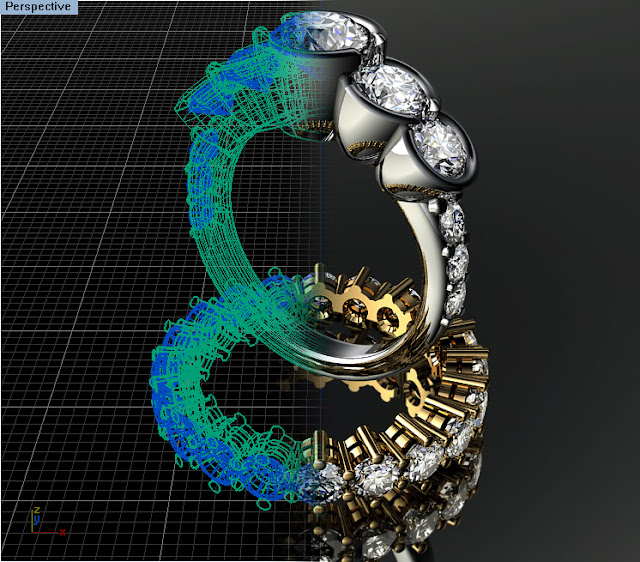









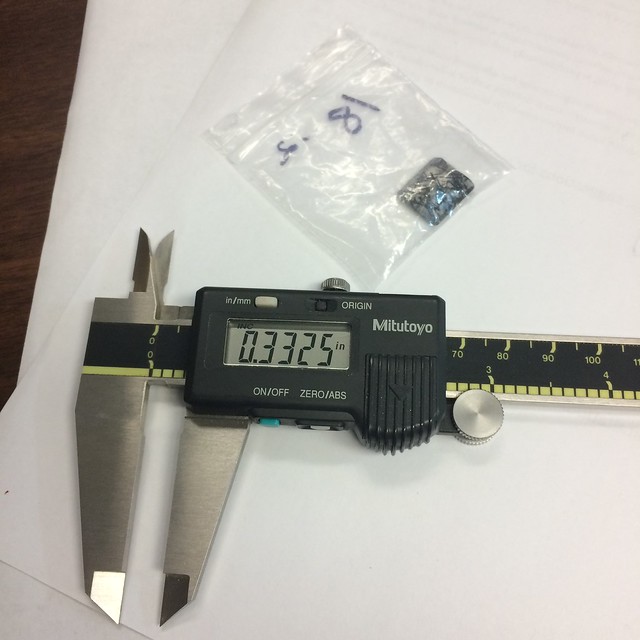




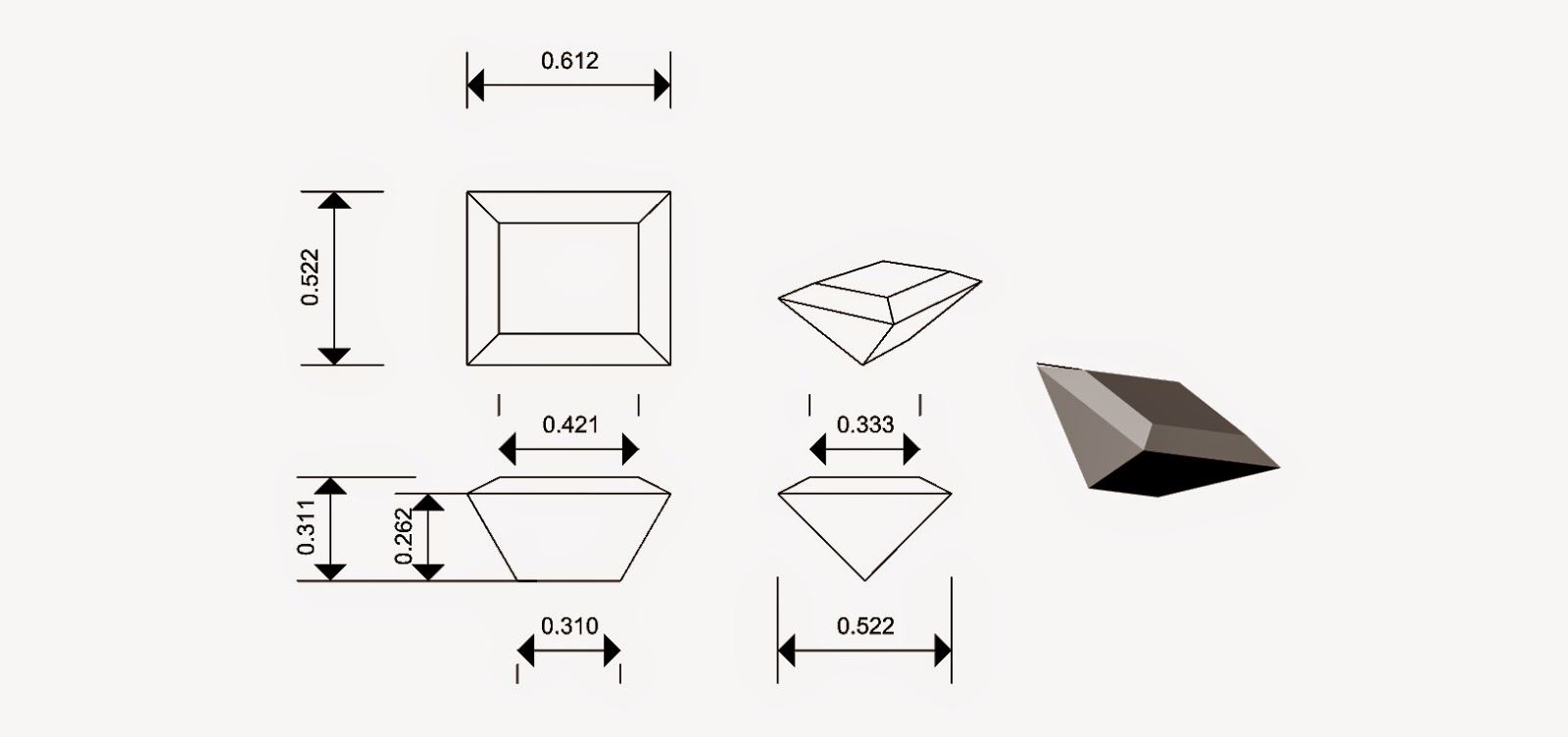














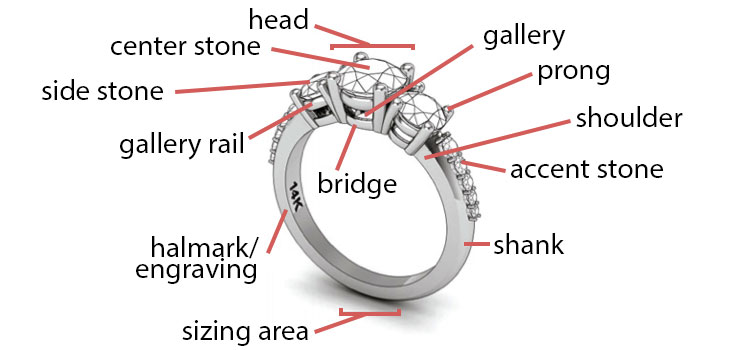
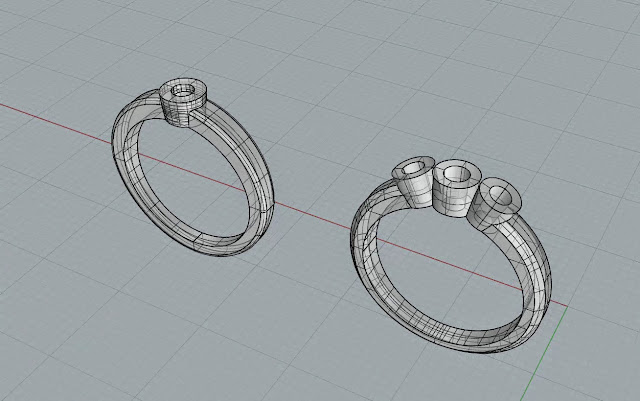


No comments:
Post a Comment